dcserver.link
Create an unique vanity URL to your server (e.g. https://dcserver.link/yourservername).
Included in these plans
Usage
Create a dcserver.link to allow users to join your server by a unique vanity url, instead of a generic invite. Here's an
example: Instead of users joining with the URL https://discord.gg/WxB3z5YJh9
users can join the (German) ScootKit Discord with https://dcserver.link/scootkit - this is way easier to remember.
Your own CustomBot will automatically create invites for members wanting to join with your link - there's no need to worry about expiring invites.
To view, copy or change your current dcserver.link-URL, open the server settings page of your server on SCNX and scroll down to the "dcserver.link-URL" section.
Setup
Before you start, make sure that you have create a CustomBot that has the "Create invites" permission on your server.
To get started, visit the server settings page of your server on SCNX. Scroll down to the "dcserver.link-URL" section and click on "Get started".
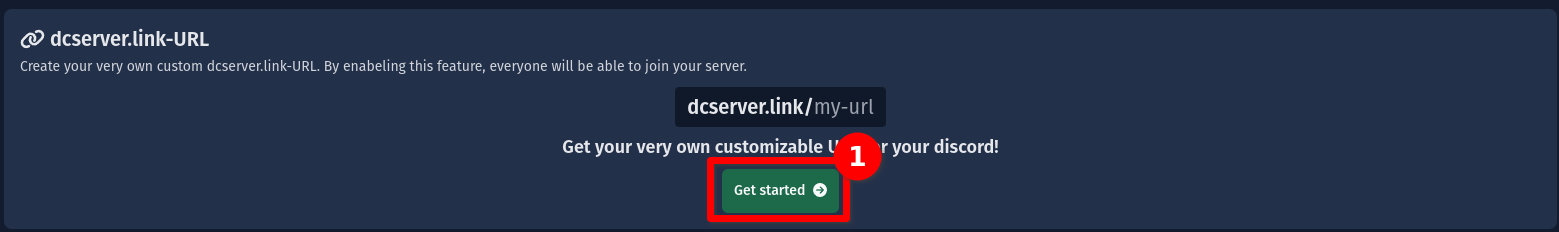
A unique URL for your server will be generated based on the name of your server and the Server-ID - you can easily change this later.
Change URL
To change your dcserver.link URL, please visit server settings page of your server on SCNX. Scroll down to the "dcserver.link-URL" section and click on "Change link". You'll be able to enter your new URL. Once done, click on "Save" to save your changes.
Your new URL can only contain lowercase letters numbers and this character: -.
Please note that URLs need to be unique on the whole network. If a URL you want to use is already in use, you will be shown an error message. Please to disputes about what you can do in such situations.
How does invite generation work?
When enabled, SCNX will automatically create an invite when a user access your dcserver.link URL. This invite will expire after three hours automatically. SCNX will cache this invite and serve it to other users in this time period. Once three hours have passed, SCNX will create a new invite when a user accesses your dcserver.link URL.
If creating an invite fails (this might happen if you temporarily block invites for your Discord), an error will be shown. Please note that SCNX might in certain situations create multiple invites an hour to ensure a smooth experience for your users.
Please make sure you whitelist the your CustomBot from security systems such as WickBot, as these bots might interfere with the generation of dcserver.link URLs.
At this time, SCNX will choose a channel at random to create an invite in. We're still working on making this process more customizable.
URL disputes
Generally speaking, dcserver.link URLs are first-come, first-serve. We do not usually interfere in this practice. There are, however, a few exemptions:
Abuse of dcserver.link URLs
If you believe that a dcserver.link URL is being used to scam or otherwise break Discord Community Guidelines, please report it to our staff ([email protected]) and we'll take appropriate action. The URL can then no longer be used.
Small server VS. Big server
This scenario happens when a big server (>10.000 members without bots and active) with the same name want a dcserver.link URL that is currently being used by a small server (<1.000 members). In such a case, our staff will examine a request on a case-by-case basis and might decide to transfer a dcserver.link URL. To start such a request contact our staff.
Trademark infringements
If a dcserver.link URL infringes on your trademarks, please contact our legal team ([email protected]) with a legal request for removal. After that request went through (and the content was removed), you might be able to claim the dcserver.link URL by responding to the confirmation E-Mail (optional).
Inactive / deleted servers on SCNX
When a server is deleted from SCNX, their dcserver.link URL will be deleted permanently. This does not happen when a server is deactivated / flagged on SCNX - in such cases, the URL will just become inactive, but will still be claimed. Expired Starter-Plans do not affect the usability of dcserver.link URLs.