Get started on SCNX
Getting started on SCNX requires a quick setup, but you'll be able to create your own Discord-Bot right after that.
0. What is SCNX (not)
SCNX is desinged for communities. You can not create a public bot on SCNX, instead you can create a bot for your server that you can completely customize.
1. Log in to SCNX
To use SCNX, you agree to our SCNX Terms of Service and other legal documents. Please make sure to read them before continuing 😉
Head over to scnx.app to get started. You'll be asked to login with your Discord-Account. To do that, just click on the "Login with Discord" button. If you're wondering why we need access to certain data of you (" scopes"), you can find the answere in our FAQ.
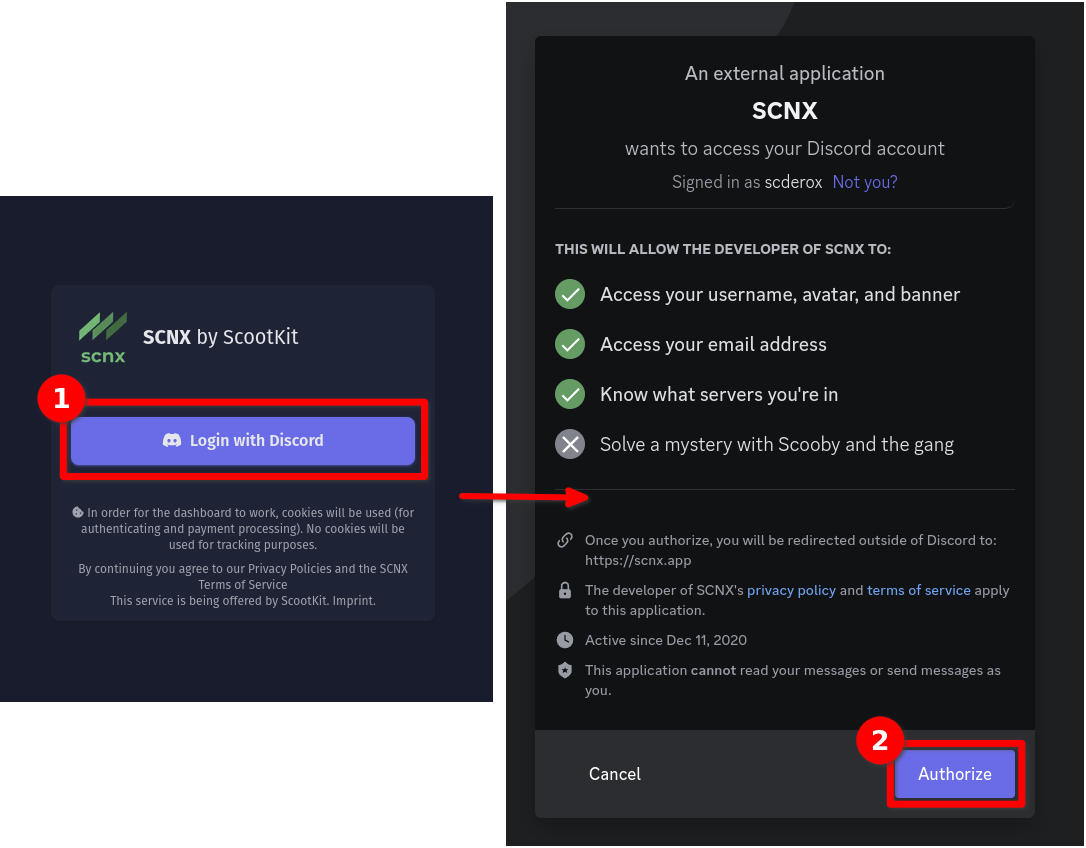
2. Add the server to SCNX
Next, you'll see the server overview page. Here you can see all servers you have access to. Select the server you want to set up SCNX on.
Please make sure you are the owner of a server or have the administrator permission to add it to SCNX. If not, ask the owner or an administrator to set up SCNX and give you Trusted Admin Permissions. If you've recently created a server, and it is not visible in the dashboard, refresh the server list using the "Refresh data" button on the bottom of the page.
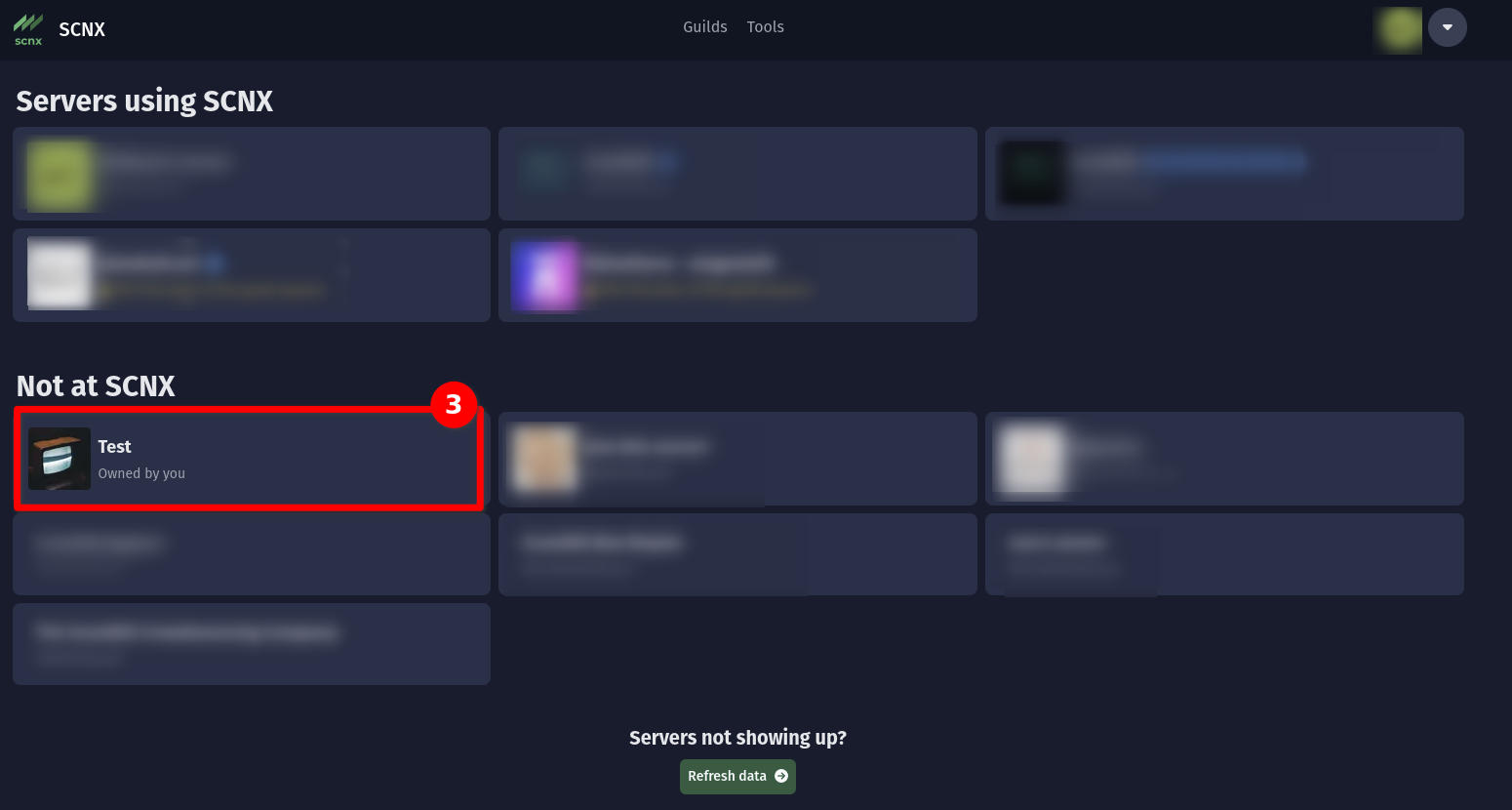
3. Accept our Terms of Service & Privacy Policy
To finish setup, you'll need to agree to our SCNX Terms of Service and SCNX Privacy Note. These documents contain important information about how you can use SCNX and how we will process data (tl;dr: We only process data to provide the service).

4. You are done
Your server has been successfully added to SCNX 🎉 You can now start by creating your own bot or modmail-bot or explore all features on your own - our documentation & staff on our Discord is always here to help.
